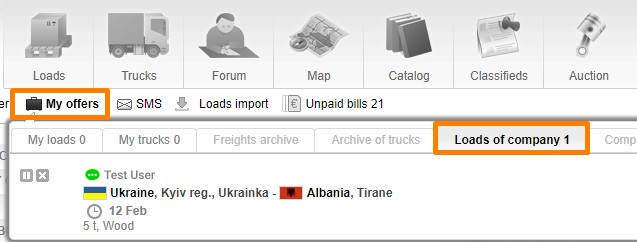8.5. My company’s loads and trucks
You can view your company offers and loads in the following sections:
1. In the Catalogue section, fill-in your company name or code and press Find.
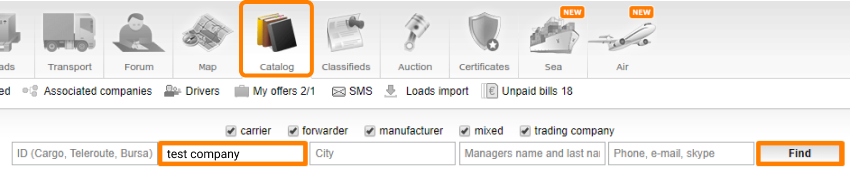
The information regarding your company will be displayed. Click on the company name and go to Loads or Trucks to view the offers published by the company.
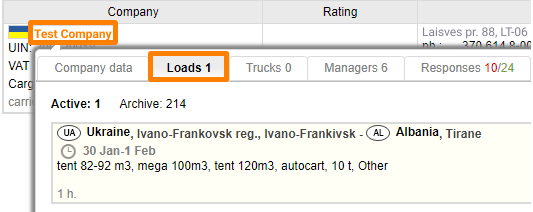
2. In the Map section you will see load offers from your company marked on the map.
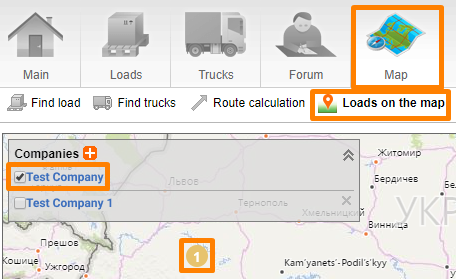
3. Go to My offers. Click on Loads of company or Company trucks where it will display the offers that can be edited by you.