5.3.1. Using a template
To save time when you add similar load or truck offers, you can create a template. To do this, when you add an offer, click on the Save as template, specify its name and click on Find.
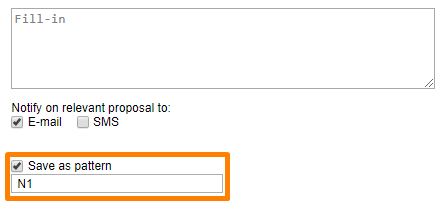
This template will be accessible in the drop-down menu called Upload template.
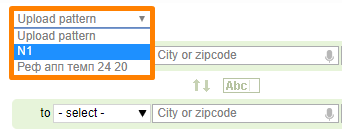
To make a quick offer, select the saved template. You can edit it, if necessary.